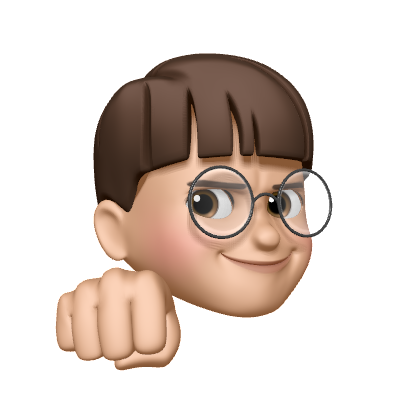Python의 Standard Library에서 지원하는 List(Mutable Sequence Type)에 대해 알아보려고 합니다.
List
Sequence Data type이면서 다양한 data type을 포함할 수 있는 여러 데이터들의 집합을 의미하며 list 자료형은 수정이 가능한 mutable type입니다.
1 2 3
list_ex = [False, 1, '2', [3, 4], (5, 6), {7:8, 9:10}] print(list_ex) >> [False, 1, '2', [3, 4], (5, 6), {7: 8, 9: 10}]
Indexing과 Slicing
list_ex[i] = x- list_ex의 i번째 원소를 x로 대체합니다.
1 2 3
list_ex[0] = 0 print(list_ex) >> [0, 1, '2', [3, 4], (5, 6), {7: 8, 9: 10}]
- list_ex의 i번째 원소를 x로 대체합니다.
list_ex[i:j] = t- list_ex의 i번째 원소부터 j번째 원소를 iterable t의 원소들로 대체 합니다.
- 실제 계산될 때는 i번 부터 j-1까지 변경됩니다.(index 시작은 0이라는 점을 고려해야 합니다.)
1 2 3
list_ex[1:3] = [True, [2, 3]] print(list_ex) >> [0, True, [2, 3], [3, 4], (5, 6), {7: 8, 9: 10}]
list_ex[i:j:k] = t- list_ex의 i번째 원소부터 j번째 원소 중 k번째마다 iterable t의 원소들로 대체 합니다.
- 위의 slicing에서 step이 추가 된 것을 제외하고는 같습니다.
1 2 3
list_ex[0:6:2] = ['1', '2', '3'] print(list_ex) >> ['1', True, '2', [3, 4], '3', {7: 8, 9: 10}]
추가 연산
list_ex.append(x)list_ex.append(x)==list_ex[len(list_ex):len(list_ex)] = [x]1 2 3
list_ex[len(list_ex):len(list_ex)] = [11] print(list_ex) >> [False, 1, '2', [3, 4], (5, 6), {7: 8, 9: 10}, 11]
1 2 3
list_ex.append(12) print(list_ex) >> [False, 1, '2', [3, 4], (5, 6), {7: 8, 9: 10}, 11, 12]
1 2 3
list_ex[len(list_ex):len(list_ex)] = [11, 12, 13] print(list_ex) >> [False, 1, '2', [3, 4], (5, 6), {7: 8, 9: 10}, 11, 12, 13]
list_ex.extend(t)list_ex.extend(t)==list_ex += t</U> == <U>list_ex[len(list_ex):len(list_ex)] = t1 2 3
list_ex += [14, 15, 16] print(list_ex) >> [False, 1, '2', [3, 4], (5, 6), {7: 8, 9: 10}, 11, 12, 13, 14, 15, 16]
1 2 3
list_ex.extend([17, 18, 19]) print(list_ex) >> [False, 1, '2', [3, 4], (5, 6), {7: 8, 9: 10}, 11, 12, 13, 14, 15, 16, 17, 18, 19]
삽입 연산
list_ex.insert(i, x)list_ex.insert(i, x)==s[i:i] = [x]i번째부터 len(list_ex)번째의 원소들을 한 칸씩 뒤로 미루고 index i번째 자리에 x를 집어넣는 연산이 수행됩니다.
1 2 3
list_ex.insert(0, False) print(list_ex) >> [False, False, 1, '2', [3, 4], (5, 6), {7: 8, 9: 10}]
1 2 3
list_ex[2:2] = ['1'] print(list_ex) >> [False, False, '1', 1, '2', [3, 4], (5, 6), {7: 8, 9: 10}]
삭제 연산
del list_ex[i:j]del list_ex[i:j]==list_ex[i:j] = []1 2 3
del list_ex[0:1] print(list_ex) >> [1, '2', [3, 4], (5, 6), {7: 8, 9: 10}]
1 2 3
list_ex[0:1] = [] print(list_ex) >> ['2', [3, 4], (5, 6), {7: 8, 9: 10}]
del list_ex[i:j:k]1 2 3
del list_ex[0:4:2] print(list_ex) >> [[3, 4], {7: 8, 9: 10}]
list_ex.clear()list_ex.clear()==del list_ex[:]1 2 3 4 5
list_ex = [False, 1, '2', [3, 4], (5, 6), {7:8, 9:10}] list_ex.clear() print(list_ex) >> []
1 2 3 4 5
list_ex = [False, 1, '2', [3, 4], (5, 6), {7:8, 9:10}] del list_ex[:] print(list_ex) >> []
list_ex.pop()orlist_ex.pop(i)- i가 있으면 i번째 원소를 반환하고 list_ex에서 제거해줍니다.
i가 없으면 default 값은 맨 마지막 원소입니다.
1 2 3 4 5
list_ex = [1, 2, 2, 3, 4, 2, 5, 6, 7] list_ex.pop() print(list_ex) >> [1, 2, 2, 3, 4, 2, 5, 6]
1 2 3
list_ex.pop(3) print(list_ex) >> [1, 2, 2, 4, 2, 5, 6]
list_ex.remove(x)list_ex에 여러 개의 x가 있는 경우 맨 처음 나오는 x를 제거해줍니다.
1 2 3
list_ex.remove(2) print(list_ex) >> [1, 2, 4, 2, 5, 6]
기타
list_ex.reverse()list_ex.reverse()==list_ex[::-1]그러나 list_ex[::-1]과 완전히 같지는 않습니다. reverse()연산의 경우 list_ex 자체를 변경시키는 반면에 list_ex[::-1] 연산의 경우 list_ex 자체를 변경시키지는 않습니다.
1 2 3
list_ex.reverse() print(list_ex) >> [{7: 8, 9: 10}, (5, 6), [3, 4], '2', 1, False]
1 2
print(list_ex[::-1]) >> [False, 1, '2', [3, 4], (5, 6), {7: 8, 9: 10}]
list_ex.copy()list_ex.copy()==list_ex[:]copy() 연산의 경우 shallow copy를 지원합니다. shallow copy의 반댓말로는 deep copy가 있는데 해당 설명은 다음 포스트로 설명을 미루고자 합니다. » Shallow Copy VS Deep Copy
1 2 3
list_ex_copy = list_ex.copy() print(list_ex_copy) >> [False, 1, '2', [3, 4], (5, 6), {7: 8, 9: 10}]
1 2 3
list_ex_copy = list_ex[:] print(list_ex_copy) >> [False, 1, '2', [3, 4], (5, 6), {7: 8, 9: 10}]